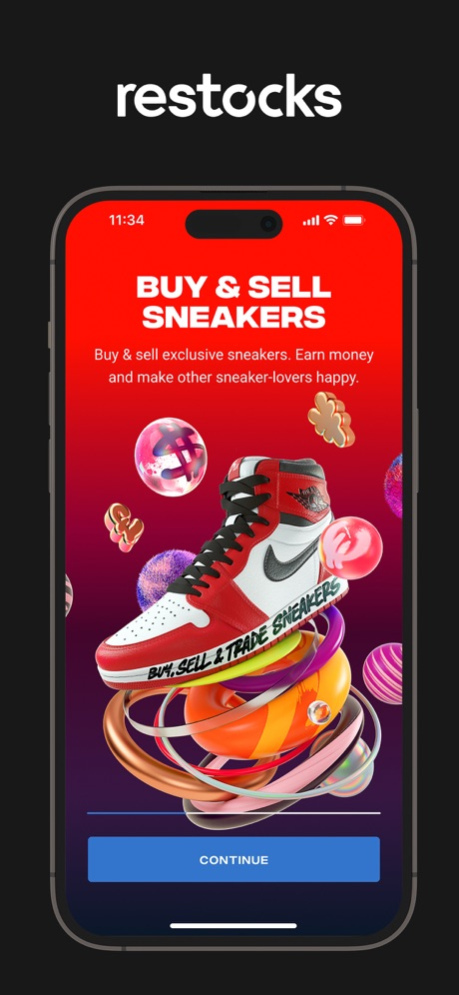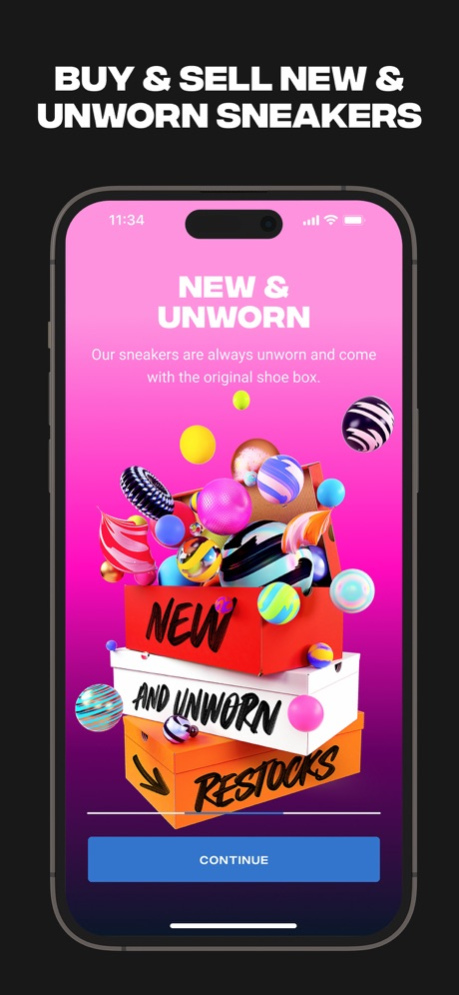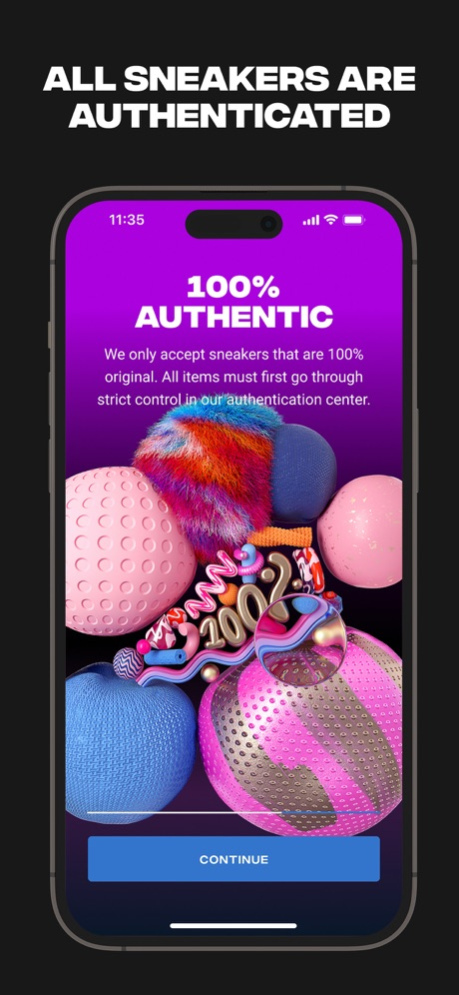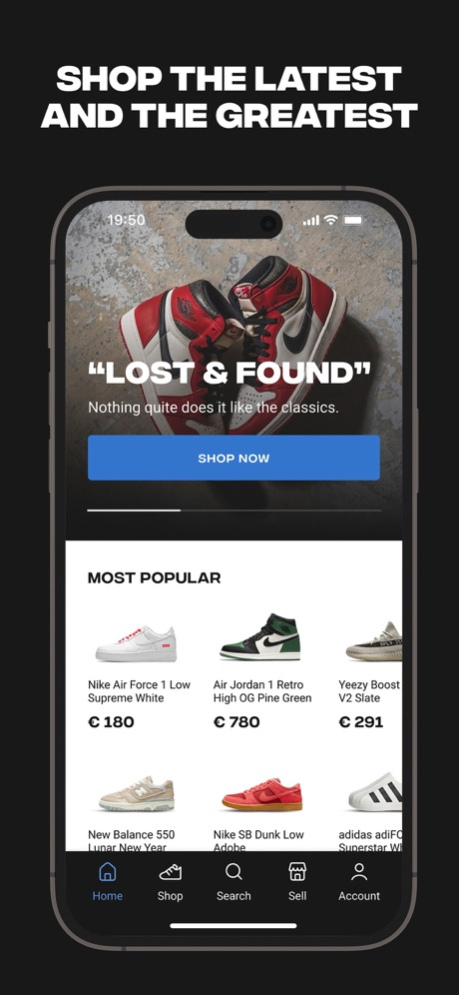Restocks App 1.6.0
Continue to app
Free Version
Publisher Description
Buy & sell exclusive sneakers with the new Restocks app. Our sneakers are new and unworn and our team of expert authenticators verifies every pair.
Restocks is a platform for buying and selling exclusive sneakers. It connects buyers and sellers worldwide, allowing them to trade the hottest and most sought-after sneakers on the market.
How it works:
- Buy & sell exclusive sneakers.
- Our sneakers are always unworn and come with the original shoe box.
- We only accept sneakers that are 100% original. All items must first go through strict control in our authentication center. Our team of expert authenticators verifies every pair.
With the Restocks app, you can easily find and purchase the sneakers you want or list your sneakers for sale. The platform offers a range of features to make buying and selling sneakers easy and convenient, including real-time alerts and secure payment options. Whether you're a sneaker enthusiast looking to add to your collection, or a reseller looking to turn a profit, Restocks is the ultimate destination for buying and selling the latest and greatest sneakers.
Brands you can find in the Restocks shop:
Nike, Adidas, Air Jordan, A BATHING APE, notwoways, Zeeman, Mizuno, UGG, Converse, Asics, Puma, Reebok, Vans, New Balance, Off-White, Balenciaga, Mercer, Crocs, MSCHF, and Louis Vuitton.
Aug 31, 2023
Version 1.6.0
Use our brand new filters to narrow down your search results.
About Restocks App
Restocks App is a free app for iOS published in the Personal Interest list of apps, part of Home & Hobby.
The company that develops Restocks App is Restocks BV. The latest version released by its developer is 1.6.0.
To install Restocks App on your iOS device, just click the green Continue To App button above to start the installation process. The app is listed on our website since 2023-08-31 and was downloaded 2 times. We have already checked if the download link is safe, however for your own protection we recommend that you scan the downloaded app with your antivirus. Your antivirus may detect the Restocks App as malware if the download link is broken.
How to install Restocks App on your iOS device:
- Click on the Continue To App button on our website. This will redirect you to the App Store.
- Once the Restocks App is shown in the iTunes listing of your iOS device, you can start its download and installation. Tap on the GET button to the right of the app to start downloading it.
- If you are not logged-in the iOS appstore app, you'll be prompted for your your Apple ID and/or password.
- After Restocks App is downloaded, you'll see an INSTALL button to the right. Tap on it to start the actual installation of the iOS app.
- Once installation is finished you can tap on the OPEN button to start it. Its icon will also be added to your device home screen.